To improve the search engine ranking of your blogger post, it is important to change/alter blogger post permalink URL. For the best practice in blogger SEO , each blog post contains your prime keyword in the URL. When you create or publish any post in blogger at that time blogger generate automatically post URL according to post name. For example, For the blog post title "Change Blogger Post URL - Use Custom Permalink URL" blogger generate a URL like "http://www.itechviha.com/2015/07/change-blogger-post-url-use-custom.html". Now you want to change this URL into "http://www.itechviha.com/2015/07/change-blogger-post-url.html" then what to do? Here shows How to change the blogger post URL/Permalink.
Some Things To Do Before Changing Blogger Post URL
Step 1:
NOTE: If you have already Permalink option in Post settingsetting , then directly start from Step 3.
Step 2:
Open the post in which you want to edit( change) the URL or Create a new post.
(if you once, publish a post and then want to change URL, then edit a post and click on Revert to draft button to enable permalink option)
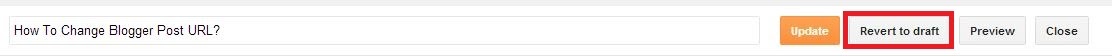
Step 3: - Click Permalink in Post setting.
Step 4: - Now check on Custom Permalink Radio button and write the URL in a text box which you want to set finally don't forget to click the done button.
Step 5: - Now it is done and publish the post.
Note: - if you are changing the old post URL at that time needs to note the old blogger post URL before changing the URL. Because old post URL is submitted in search engine, on social bookmarking site and any other sites. So anyone come through the old URL, then he/she will get 404 page not found error. So you want to redirect your old URL to the new URL for maintaining ranking and backlinks. Here you can read how to redirectold URL to new URL using blogger Custom redirect.
Hope this article is useful foryou feel free to mention it in below comment box .
Some Things To Do Before Changing Blogger Post URL
- Use Hyphens and Underscore.
- Add Your Prime Keyword in URL.
- Keep Your Permalinks Short(Up to 4-6 Words).
- Avoid Stop Words. (
The ,For , In etc..)
Change Blogger Post URL/Permalink
Step 1:
NOTE: If you have already Permalink option in Post setting
Step 2:
Open the post in which you want to edit
(
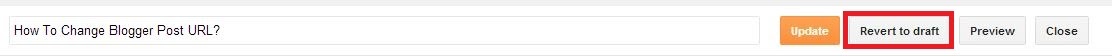
Step 3: - Click Permalink in Post setting.
Step 4: - Now check on Custom Permalink Radio button and write the URL in a text box which you want to set finally don't forget to click the done button.
Step 5: - Now it is done and publish the post.
Note: - if you are changing the old post URL at that time needs to note the old blogger post URL before changing the URL. Because old post URL is submitted in search engine, on social bookmarking site and any other sites. So anyone come through the old URL, then he/she will get 404 page not found error. So you want to redirect your old URL to the new URL for maintaining ranking and backlinks. Here you can read how to redirect
Hope this article is useful for




0 comments:
Post a Comment